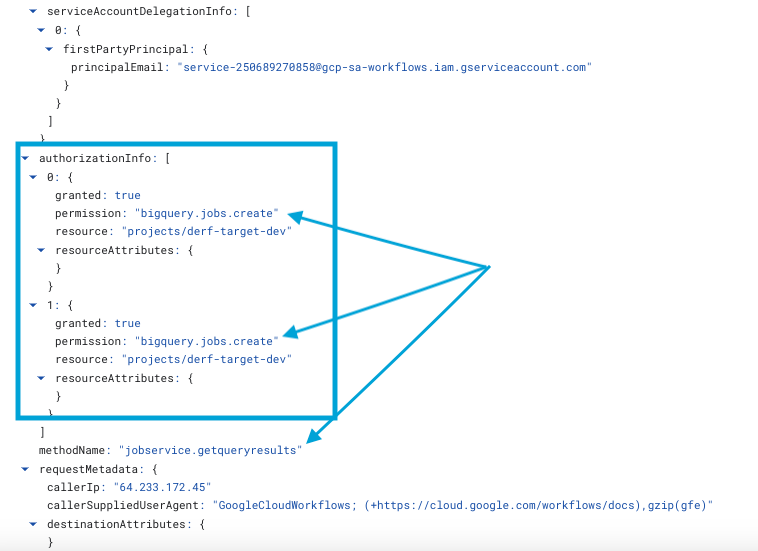Exfiltrate Data from BigQuery Table via Unauthorized Query
Platform: GCP
MITRE ATT&CK Tactics
- Exfiltration
Description
SQL queries in BigQuery operate asynchronously through a job submission process, where the results are queried afterward. This attack technique involves executing a query on a BigQuery Table to retrieve all data from every column.
Attacker Actions
The attack technique first calls the googleapis.bigquery.v2.jobs.insert REST API, submitting a SQL query selecting all data from the derf-target-dev.derf_dataset.derf_table1 BigQuery Table.
- Log methodName :
jobservice.insert - Required Permissions:
bigquery.jobs.createandbigquery.tables.getData
Secondly, the attack technique calls the googleapis.bigquery.v2.jobs.getQueryResults REST API, returning the result of the previously submitted SQL query using the JobId as reference.
- Log methodName :
jobservice.getqueryresults - Required Permissions:
bigquery.jobs.create
Workflow Inputs
None. The workflow will always run as Attack Execution Service Account 01 derf-attacker-sa-01@PROJECT_ID.iam.gserviceaccount.com
Clean Up:
None
Execution Instructions
- See the User Guide for Execution Instructions via the Google Cloud Console
- Programmatically execute this workflow with the following cli command:
Detection Artifacts
LogName: projects/-/logs/cloudaudit.googleapis.com/data_access
Producer: bigquery.googleapis.com
Run SQL query with a Job: googleapis.bigquery.v2.jobs.insert

Retrieve SQL query results: googleapis.bigquery.v2.jobs.getQueryResults
Control Objectives
Refer to the TrustOnCloud Control Catalog Dashboard for a complete list of controls and control objectives mapped to this attack technique.