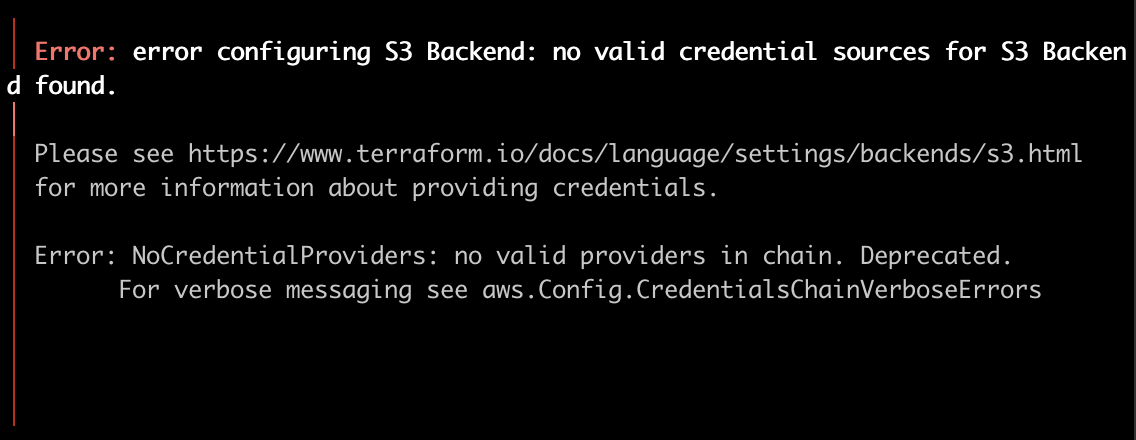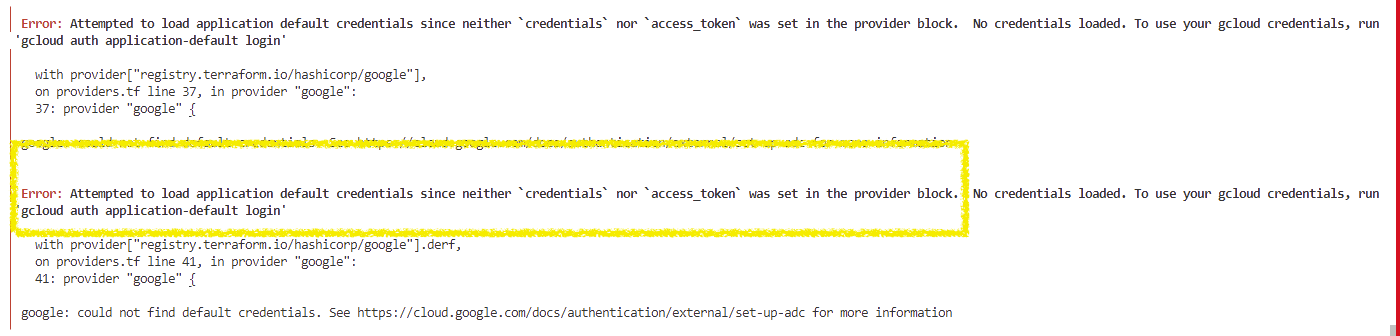Troubleshooting
Troubleshooting DeRF Deployment
-
CLI Error Message: "You are not authenticated against AWS"
"You are not authenticated against AWS, or you have not set your region."
- You must be authenticated to AWS (and GCP) before deploying the DeRF via Terraform.
- You must be authenticated to AWS (and GCP) before deploying the DeRF via Terraform.
-
CLI Error Message: "Error: error configuring S3 Backend"
Error: error configuring S3 Backend: no valid credential sources for S3 Backend found. │ │ Please see https://www.terraform.io/docs/language/settings/backends/s3.html │ for more information about providing credentials. │ │ Error: SSOProviderInvalidToken: the SSO session has expired or is invalid
- You must be authenticated to AWS (and GCP) before deploying the DeRF via Terraform.
bash
aws sso login --profile PROFILE-NAME
- You must set the AWS_PROFILE to the AWS profile of the target infrastructure
bash
export AWS_PROFILE=PROFILE
-
CLI Error Message: "Error: Failed to read variables file"
"│ Error: Failed to read variables file"
- When running
terraform apply -var-file=derf.tfvarsthe program must be to find the specified variables file. Ensure you are in the./env-proddirectory when applying the terraform. Ensure the.tfvarsfile you specified is in your path.
- When running
-
CLI Error Message: "Error: Attempted to load application default credentials"
"Error: Attempted to load application default credentials since neither credentials nor access_token was set in the provider block. No credentials loaded. To use your gcloud credentials, run 'gcloud auth application-default login' "
- When using the Google Cloud provider in terraform, be sure to generate 'ADC' credentials' with the following command:
gcloud auth application-default login --project=PROJECT_ID
Troubleshooting Attack Execution
- Error Message on the Google Cloud Console:
KeyError: key not found: user
- All workflows need to be executed with either User01 or User02. Do so by sending JSON input during workflow execution.
- Input Required:
- {"user":"user01"} OR {"user":"user02"}
- Input Required: