Executing An Attack
Attacks execution is performed by invoking a Google Cloud Workflow. Workflows can be invoked either on the Google Cloud Console or programmatically with the gcloud cli
Attack Execution - on the Console
- Log into the Google Cloud Console and navigate to the workflows page.
- Click on the name of the workflow that matches the attach you want to execute.
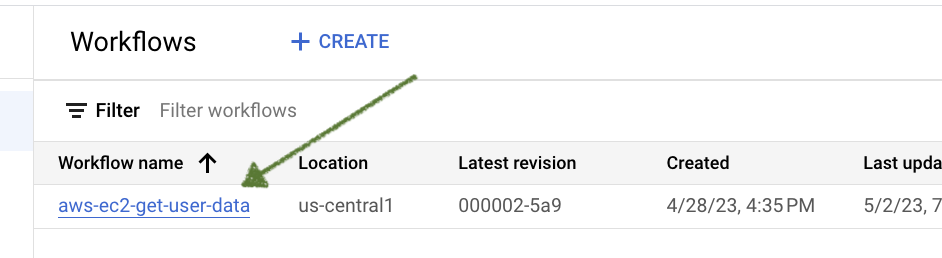
- Click on the execute button.
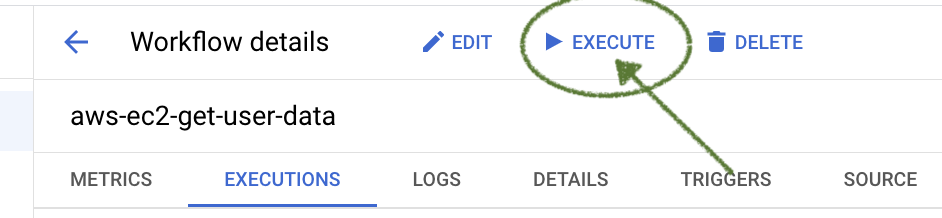
- Refer to the code panel on the right-hand side and select which user to run the attack as by copying one of the possible inputs.

- Paste selected json in the input panel on the left-hand side.

- Finally, select the
Executebutton at the bottom of the screen.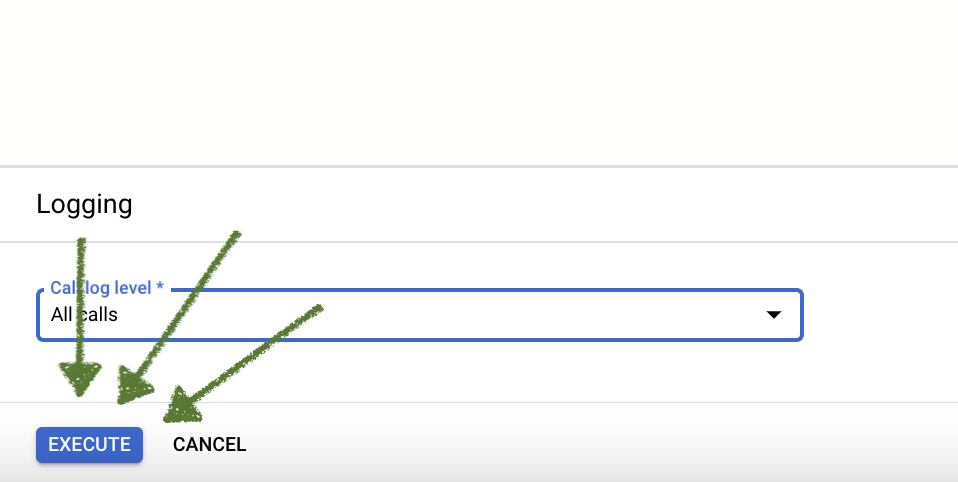 The results of the attack will be displayed on the right-hand side of the screen.
The results of the attack will be displayed on the right-hand side of the screen.